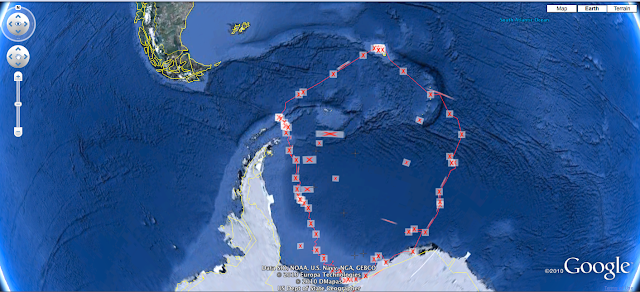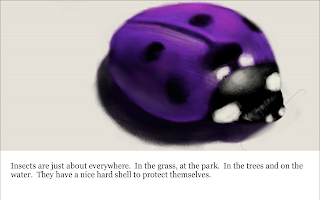Follow the meandering path of a middle school science teacher navigating the world of Web 2.0.
Monday, May 24, 2010
BP12_2010053_1MinuteMessage
If you would like to look at the published book that was used in this One Minute Message it can be found on Storybird.
Sunday, May 23, 2010
BP9_2010053_Web2.0Tools
 Google Earth
Google EarthGoogle Earth is a web application that allows teachers across the curriculum to bring topics to life. In the case of the example that I have place here, Earnest Shackleton's Antarctic Expedition, it tracks the time that they were stranded in the ice off of Antarctica. As the class reads through Shackleton's journal of the expedition they can record specific dates and locations of events.
Accessing Shackleton's journal will connect a class to several different parts that are key to understanding. The scientific knowledge such as the forces exerted by ice on the ship, or climactic conditions and how they changed during the time they were in the ice. Again, the details in the journal can be critical for what they experienced, but the understanding comes with time and discussion.
Possible Questions
How did the sailors keep track of their location? How were they able to survive so long on the ice without being resupplied? What did it take for them to finally get out of the ice? Why did no members of the expedition die?
This sample of Google Earth shows the Shakleton Expedition and the territory they covered during their time near Antarctica. Teachers or students can add informational tags to each point to explain things that had happened. They can even add information about geological features or animal behaviors to the story.
Monday, May 17, 2010
BP8_2010052_1MinuteMessage
I am quite disappointed in this effort, most of what I wanted to use could not be uploaded. I will do better this week and regain my stride.
Sunday, May 16, 2010
Friday, May 14, 2010
Thursday, May 13, 2010
BP6_2010052_Comments
 Here is the link to my comment to Shahenaz's post about our IT departments protecting us all.
Here is the link to my comment to Shahenaz's post about our IT departments protecting us all.
BP5_2010052_Web2.0_Tools
I switched over to Penzu for the tool this week. Like so many things at first glance it seemed so simple, but that is the beauty of it. Student engagement, writing in science, best practices and online learning is where the idea for my AR project have been swirling around. When I saw the Penzu site, this things sparked and exploded. This may be the foundation for the tech part that I want to build from. We shall see about that as the month's progress. But, I am excited at what the possibilities could be with it.
Penzu is simple on the surface, but has the right collection of capabilities to make it a powerful platform. When you log in it opens a new sheet of notebook paper for you to begin your journal on. It is layed out just like a piece of paper and you can write away and then save it to your 'journal' which you can open and re-edit or add to what you had. The part that I thought would be nice for my science notebooks was that pictures can be added to your writing.
You are able to write a description for the image and can even make the image larger and download it to your computer if needed. Any of the scientific drawings or sketches that students can be scanned and uploaded to their journal. Once a student has completed their journal for class they can share with the teacher. Another option would be for the students to print their journal and bring in a hard copy to be assessed. The pictures in the printed version show up on the bottom of the page when it is printed.
Sunday, May 9, 2010
BP4_2010051_Web20_Tools
Storybird gives you templates and artwork for collaborating on digital stories with a friend. It's easy to use, Storybird allows you pick out a theme and drag and drop the artwork you want into your book. Once you've gotten all the artwork for your story, then write out the text for your story. Using Storybird you can create great-looking digital picture book stories regardless of your drawing skills.
As a middle school teacher I often find myself pulling in ideas from elementary or high school and then modifying them to fit my kids. Middle school kids are an odd breed, one minute want to be mature, the next, wanting to play. Storybird is promoted as an elementary school tool, but I am going to use it with my students in middle school this week. I am totally excited about this, they have wonderful imaginations and I think this will let them take off and express their voices.
I like that this is a platform accessible to any student where there is a computer at school. It does not matter what their academic level is they can be successful creating a story. It can be published either online or printed for the students to take with them. For such a simple thing there are some amazing possibilities waiting for students, teachers, parents and the larger community.
Here is an example of Storybird just to give you a taste.
As a middle school teacher I often find myself pulling in ideas from elementary or high school and then modifying them to fit my kids. Middle school kids are an odd breed, one minute want to be mature, the next, wanting to play. Storybird is promoted as an elementary school tool, but I am going to use it with my students in middle school this week. I am totally excited about this, they have wonderful imaginations and I think this will let them take off and express their voices.
I like that this is a platform accessible to any student where there is a computer at school. It does not matter what their academic level is they can be successful creating a story. It can be published either online or printed for the students to take with them. For such a simple thing there are some amazing possibilities waiting for students, teachers, parents and the larger community.
Here is an example of Storybird just to give you a taste.
BP2_2010051_EducationalBlogging
Blogs are much more than a way to post your favorite cake recipe. They are being seen as a legitimate tool for educators to use with students. Blogs can be an extension of writing in the classroom, that combined with the technology component could be seen as a key to learning in a science classroom (Sawmiller, 2010).
There are four areas that I would like to bring out in this post today. The web has evolved from being a "reference library to today's social, interactive online world" (Duplichan, 2009). What we have today is a tool that can be used to make our student's learning more meaningful and real.
Expanding the Classroom-We are no longer confined by the walls of our classroom, there is a world out there that students are eager to engage with. Teachers may feel confined by standards and assessments to a point where they are afraid to venture forth and explore. One example of the adventure was written about by Sandy Davey, a Year 7 teacher, from Austrailia that had her students collaborate with students from an American university (Davey, Merrill & Smith, 2009).
Write to Learn-I have been wondering lately if is that students are just going through the motions to get a grade and have nothing invested in the work they do for classes. Sawmiller points out in her article that by just posting a blog to the web that they have already expanded their audience from only the teacher to a great possibility of readers. That someone other than the teacher may be looking at their work takes the stakes up a bit and may get more investment from students. The caution I would have about this is that there should be expectation setting with the students about the steps they take before posting their writing.
Collaboration-Whether students are in active collaboration with other students around the world or with students in their classroom, there is now more reason to collaborate. The collaboration could be as they are writing and editing their post before publishing it to the web. It could be by reading and responding to comments left by other students.
Differentiation-Is there a more obvious way for a teacher to differentiate than by letting students create the blog in such a way that fits their learning style. Figure 1, below, shows various ways that blogs could be used in a science classroom (Duplichan, 2009). I was excited as I read through the table and its accompanying article, these are fabulous ideas I wished I had come up with. Differentiation while maintaining the rigor in a classroom is sometimes a challenge, but now I can see that you don't have to give away rigor to differentiate for students.
References:
Davey, S., Merrill, C. & Smith, W. S., (2009, October). Internationalizing
technology teaching with blogs and bananas. The Technology Teacher, 22-26.
Retrieved from ERIC.
technology teaching with blogs and bananas. The Technology Teacher, 22-26.
Retrieved from ERIC.
Duplichan, S.C. (2009, September). Using web logs in the science classroom.
Science Scope, 33-37. Retrieved from ERIC.
Science Scope, 33-37. Retrieved from ERIC.
The Clearing House, 83, 44-48. DOI: 10.1080/00098650903505456.
Saturday, May 8, 2010
BP3_2010051_GoogleReader
I have organized my Reader a bit, due to the class. Before it was just all jumbled together, being ADD has side effects you know. Since I have to only list 5 RSS feeds to discuss here, I will try to limit myself.
Edublogger-essentially this is a how-to blog on how to blog. I am pretty sure this will come in handy. Kinda like having a good supply of Diet Coke in my classroom.
The Fischbowl-Karl Fisch is a fabulous man from Colorado that I had the opportunity to hear speak a year or so ago. He has helped to inspire my new path that has led to Full Sail and this program.
Free Technology for Teachers-this is at times overwhelming with the amount of good information that comes out. But, I would not give up this feed. It has given me more resources than it took from me it time to look through it. The time would have been exponentially greater if I had to do the searching on my own.
Edutopia-almost feels mainstream any more. They provide good things to think about. I don't always agree with their viewpoint, but it is good to think about.
Seth's Blog-from Seth Godin who has written many books. The two that have helped me the most were Tribes and Linchpin
and Linchpin . My son turned me on to him three years ago while he was in high school(my son, not Seth).
. My son turned me on to him three years ago while he was in high school(my son, not Seth).
I do like Google Reader, especially being ADD, it has helped to organize and keep things I'm interested in looking back at from time to time.
BP1_2010051_iGoogleScreenShots
This was an excellent assignment to get me started with blogging. I am not one to do much in the way of writing and this actually gives me an opportunity and excuse to write. iGoogle has been a tool that I have been using for about three years now, but some of the new techniques and gadgets that we are using have streamlined what I have been using it for.
I was convinced that my personal bookmarks I was using on iGoogle was better than the Box of Links. That mindset is beginning to crumble under the options found in the BoL. The gadgets for Blogger, Facebook and even Twitter(Twitterphobe here) are very useful to me. As time passes it has become even easier to navigate this wonderful virtual world, but I still favor wandering amongst my trees.
I was convinced that my personal bookmarks I was using on iGoogle was better than the Box of Links. That mindset is beginning to crumble under the options found in the BoL. The gadgets for Blogger, Facebook and even Twitter(Twitterphobe here) are very useful to me. As time passes it has become even easier to navigate this wonderful virtual world, but I still favor wandering amongst my trees.
The next obstacle to attack is this world of Blogger. I am getting there, but, not without a bit of blood spilled upon the way. The placement of these wonderful pictures is the biggest struggle at the moment. "No, really I want this one here." "Don't move that one!! I just want this other one right here and the other one back where it was."
But, like some of the others, I can see as I use it more and more it will make sense. One of the outside undertakings for me this year is being involved in Southern Colorado Writing Project. This seemed a good way for me to challenge myself to find more purpose and confidence in my writing. The world's of SCWP and Full Sail will merge together at some point, but not just yet.
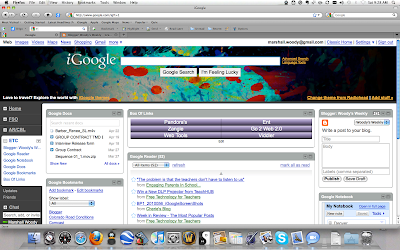
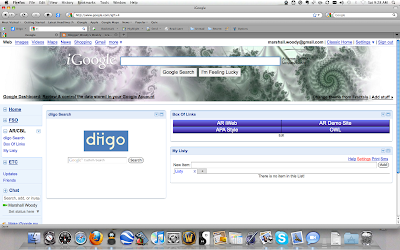


Subscribe to:
Comments (Atom)