Storybird gives you templates and artwork for collaborating on digital stories with a friend. It's easy to use, Storybird allows you pick out a theme and drag and drop the artwork you want into your book. Once you've gotten all the artwork for your story, then write out the text for your story. Using Storybird you can create great-looking digital picture book stories regardless of your drawing skills.
As a middle school teacher I often find myself pulling in ideas from elementary or high school and then modifying them to fit my kids. Middle school kids are an odd breed, one minute want to be mature, the next, wanting to play. Storybird is promoted as an elementary school tool, but I am going to use it with my students in middle school this week. I am totally excited about this, they have wonderful imaginations and I think this will let them take off and express their voices.
I like that this is a platform accessible to any student where there is a computer at school. It does not matter what their academic level is they can be successful creating a story. It can be published either online or printed for the students to take with them. For such a simple thing there are some amazing possibilities waiting for students, teachers, parents and the larger community.
Here is an example of Storybird just to give you a taste.




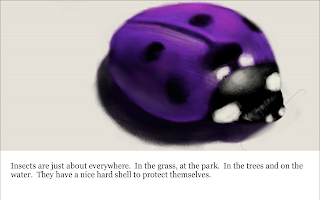

It would be awesome to have your middle school students write stories for the elementary students in your district - then read to them or simply share with them. They could even partner with the students to put the elementary students in the stories. The possibilities are endless. Great post!
ReplyDeleteOf course, being away for two weeks is an impermanent bother, yet you will have your affirmation in a small amount of the time. MCSE
ReplyDelete